Product Promotion
0x5a.live
for different kinds of informations and explorations.
GitHub - joomcode/BottomSheet: Bottom Sheet for iOS
Bottom Sheet for iOS. Contribute to joomcode/BottomSheet development by creating an account on GitHub.
Visit SiteGitHub - joomcode/BottomSheet: Bottom Sheet for iOS
Bottom Sheet for iOS. Contribute to joomcode/BottomSheet development by creating an account on GitHub.
Powered by 0x5a.live 💗
Bottom Sheet
Bottom Sheet component is designed to handle any content, including a scrolling one.
- ✅ use any content size, and it will adapt
- ✅ use scrollable content:
UICollectionView,UITableVieworUIScrollView - ✅ dismiss interactively by swipe-down or just tapping on an empty space
- ✅ build flows inside using
BottomSheetNavigationController- ✅ supports all system transitions: push and (interactive) pop
- ✅ transition animated between different content sizes
- ✅ Customize appearance:
- pull bar visibility
- corner radius
- shadow background color
How it looks like
| Adapts to content size | Interactive dismissal |
|---|---|
 |
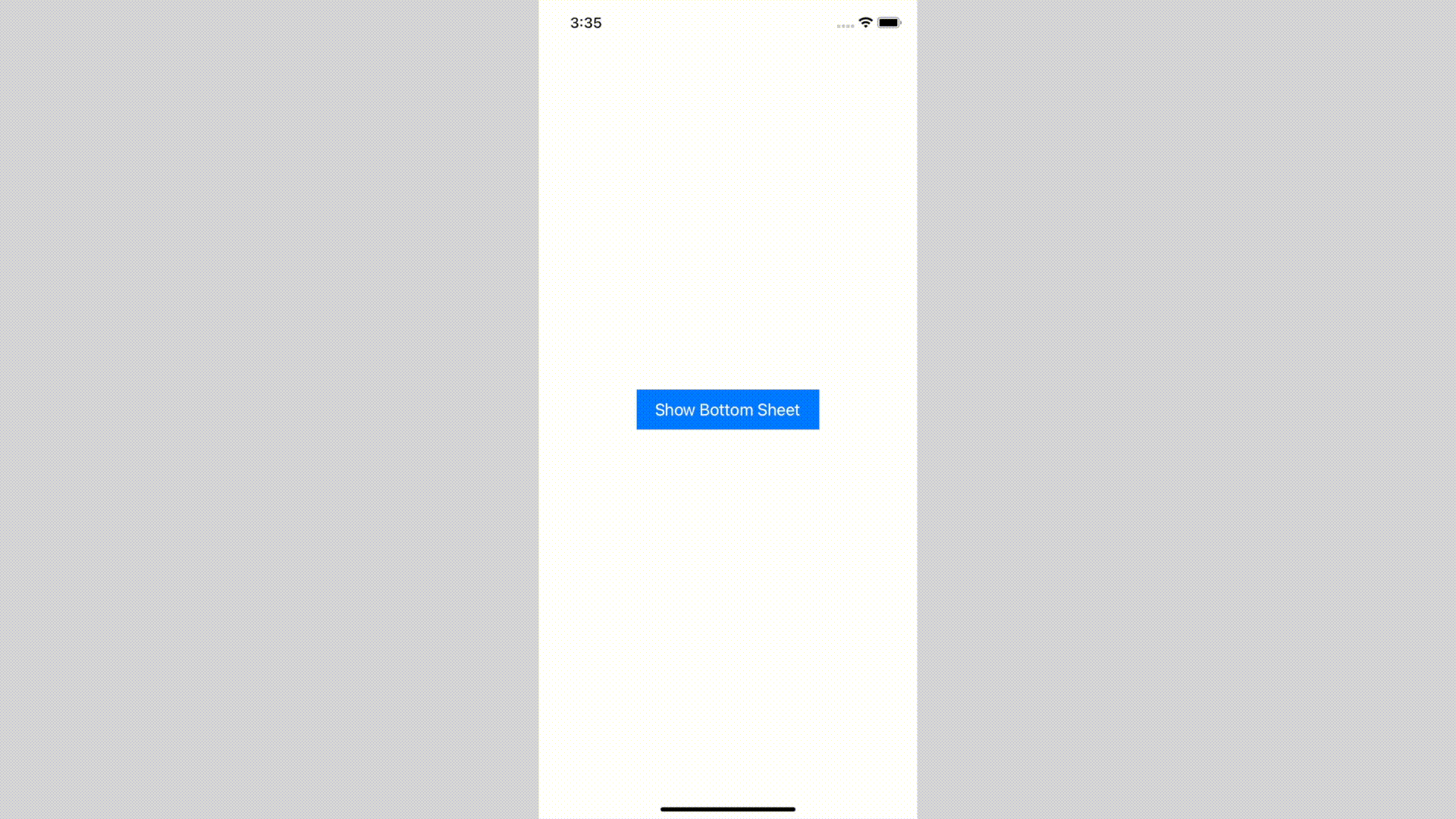 |
NavigationController inside Bottom Sheet
| Push and pop transitions | Interactive pop transition |
|---|---|
 |
 |
Installation
Swift Package Manager
To integrate Bottom Sheet into your Xcode project using Swift Package Manager, add it to the dependencies value of your Package.swift:
dependencies: [
.package(url: "https://github.com/joomcode/BottomSheet", from: "2.0.0")
]
CocoaPods
CocoaPods is a dependency manager for Cocoa projects. You can install it with the following command:
$ bundle install
To integrate BottomSheet into your Xcode project using CocoaPods, specify it in your Podfile:
source 'https://github.com/CocoaPods/Specs.git'
use_frameworks!
target '<Your Target Name>' do
pod 'BottomSheet', :git => 'https://github.com/joomcode/BottomSheet'
end
Getting started
This repo contains demo, which can be a great start for understanding Bottom Sheet usage, but here are simple steps to follow:
- Create
UIViewControllerto present and set content's size by preferredContentSize property - (optional) Conform to ScrollableBottomSheetPresentedController if your view controller is list-based
- Present by using presentBottomSheet(viewController:configuration:)
If you want to build flows, use BottomSheetNavigationController
presentBottomSheetInsideNavigationController(
viewController: viewControllerToPresent,
configuration: .default
)
You can customize appearance passing configuration parameter
presentBottomSheet(
viewController: viewControllerToPresent,
configuration: BottomSheetConfiguration(
cornerRadius: 10,
pullBarConfiguration: .visible(.init(height: 20)),
shadowConfiguration: .init(backgroundColor: UIColor.black.withAlphaComponent(0.6))
),
canBeDismissed: {
// return `true` or `false` based on your business logic
true
},
dismissCompletion: {
// handle bottom sheet dismissal completion
}
)
Resources
Read the article on Medium for betting understanding of how it works under the hood
Swift Resources
are all listed below.
Made with ❤️
to provide different kinds of informations and resources.